
What is Computer Refurbishing?
In simple terms, computer refurbishing refers to restoring old or used computers to good working conditions. It involves cosmetic and component repair work, upgrades, and permanently wiping previous users’ data from the hard drive. Refurbished computers must also undergo testing to determine their working condition.
How We Refurbish
The purpose of refurbishing is to make computers look and work as if they were new. To achieve high-quality refurbishing, we take second-hand computers through six stages, as detailed below:
1. Data Wiping

Any used computer contains data from previous users. Simple formatting does not sufficiently erase this data. Yet, some of this data could be sensitive and costly if leaked. This is why every computer will have its drive extracted as the first step in our facility.
An essential part of refurbishing is permanently erasing existing data on disk drives through professional wiping. It is a guaranteed way to avoid data breaches when these PCs are sold to new users.
At PCs for People, we follow the highest standards of information destruction to ensure the data of our computer donors is securely disposed of.
We professionally sanitize every drive and device using DoD, HIPAA, and NIST 800-88 compliant software. In addition, our organization is NAID AAA certified, so you can be sure your data will not be passed to the new owner after refurbishing.
2. Disassembling and Inspecting Parts

When second-hand computers arrive in our refurbishing facilities, the first order of business is dismantling the machines for a preliminary inspection.
We thoroughly examine the computers to identify physical damages, such as dents, scratches, and blemishes. We also check for broken or missing components and any malfunction.
Since we accept any computer, irrespective of age or condition, we inspect and separate them based on their functionality. Those completely dead with no chance of revival go to the recycling center.
But before sending them off to be recycled, we remove all functional components that can be used in refurbishing other computers, as well as any components containing data. We then proceed with those that are repairable or need component replacements and those in good working condition.
3. Computer Sanitization

Sanitization is cleaning old computers to remove stickers, dust, and any visible marks on the casing. Special cleaning chemicals are used to peel off all the stickers without causing scratches.
Old laptops and desktop computers typically have a lot of dust collected in their internal components, especially on the motherboard, cooling fan, around the connectors, and inner panel surface. This dust is thoroughly cleaned out using compressed air or a vacuum cleaner.
4. Replacing and Upgrading Components
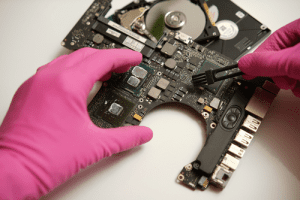
The inspection initially performed becomes useful at this stage. Any damaged hardware is repaired at this point.
Additionally, missing or defective components are replaced either with new spare parts or by those salvaged from dead computers. Old computers may need upgraded components such as RAM, hard drives, CPU, graphics cards, microchips, and monitors.
Apart from upgrading components, cosmetic repairs are also made to the units. Here, we do refinish work on dents, scratches, and blemishes. If necessary, we repaint the casing with a color matching that of the manufacturer.
Upon upgrade completion, the computers are reassembled to their original condition.
We then power up every computer and reset the BIOS to default configurations. This reconfigures any added hardware devices and ensures the motherboard is set to function optimally.
5. Testing and Quality Control
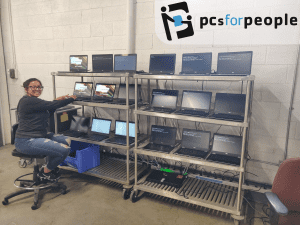
After reassembling the computers, we test them to ensure they are working as expected. The first step is to check if the reassembly was correctly done. We shake each computer to determine whether it’s intact.
Any unusual sounds from the inside indicate the presence of a loose component or foreign material. Units that don’t pass this test are rechecked.
We then test every port of the computer to ensure they are functional. Other components, including the power supply unit, power cord, power connectors, CD ROM drive, sound card, and keyboard, are also tested for functionality.
Further, our tech experts use Original Equipment Manufacturer (OEM) software to test whether the performance of the CPU, RAM, optical drive, and hard drive of every computer is normal. Finally, we run a hardware diagnostic log that verifies all tests. This is printed and attached to each laptop or desktop.
6. Software Installation

PCs for People is a Microsoft Authorized Refurbisher (MAR), meaning we install licensed Microsoft software on many of our refurbished computers before selling them.
Our refurbished PCs come pre-installed with the latest genuine Windows OS (Windows 10 Pro) OR a Linux OS.
All essential drivers are installed and verified to ensure the computers boot smoothly without an error. We strive for our refurbished laptops and desktops to feel like new machines.
Depending on your budget, we can also do a little customization on the hardware and software.
Start here and go to the item of your choice to see the possible customization, upgrades we offer, and price.
Are Refurbished Computers Safe and Reliable?
Generally, refurbished computers are safe and reliable if sourced from an authorized refurbisher such as PCs for People. Our quality control test leaves no room for noticeable defects on our refurbished laptops and desktop computers.
If you’re unhappy with a purchase, we offer a 30-day computer return policy. Better still, if it develops a defect, we have a one-year computer hardware warranty per our terms of service.
Third-Party Refurbisher (TPR) Program
Part of our role as Microsoft Authorized Refurbishers is to register small and medium-sized Third Party Refurbishers (TPR). Once registered with us, TPRs can purchase Microsoft licenses at a discount and pre-install genuine Microsoft software on their refurbished PCs before selling them.
Products offered through the TPR program include:
- Windows 10 Pro – Citizenship
- Windows 10 Home – Commercial
- Windows 10 Pro – Commercial
- Office 2019 Home and Student
Remember, registration for the TPR program is completely free. Contact us if you have questions, comments, or concerns.
PCs for People’s Computer Refurbisher Affiliate Program
This program is for non-profit refurbishers all over the U.S. PCs for People partners with affiliate vendors by sharing custom automated refurbishing tools. These tools help affiliate vendors produce high-quality refurbished computers, which they make available at the PCsrefurbished.com platform for sale at a reasonable price.
View the complete list of affiliate vendors working with PCs for People here.



