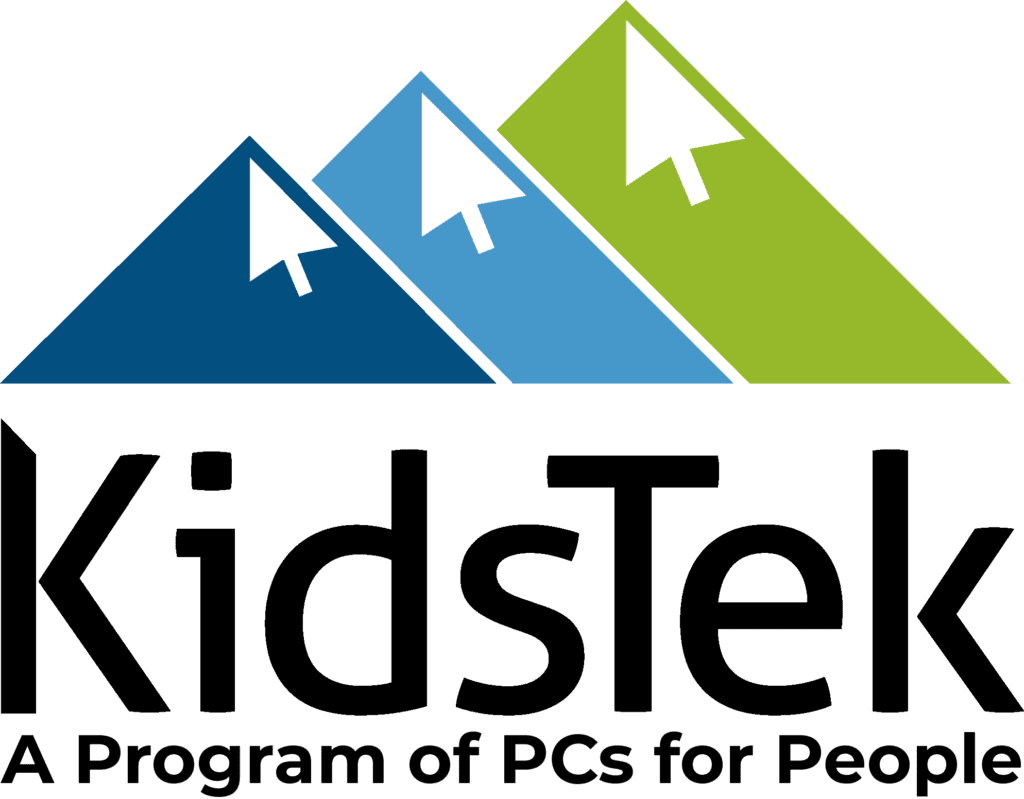Microsoft digital skills courses offered
Build your computer skills through Microsoft digital education courses offered in partnership with LinkedIn.
Build skills for in-demand computer tech jobs
To access newly available tools and resources, job seekers can begin pursuing in-demand technology skills for free through classes from LinkedIn, Microsoft Learn, and GitHub.