Internal data breaches cost IT companies an average of $4 million per instance, and customers are pickier when it comes to shopping with companies who compromise their information. In a recent study on data security, 87% of respondents said they wouldn’t do business with a company that didn’t take data security seriously.
If you want to keep your organization’s reputation intact, ensure that your data is deleted through high-security methods, such as the physical destruction of drives.
Learn here how PCs for People helps you get rid of your hard drives securely and free of charge.
Why We Destroy Your Computer’s Hard Drive Data
Physical destruction of data hard drives is vital for preventing data breaches by information thieves. Many IT business owners forget to take proper steps when the time comes to donate their old computer(s).
On top of that, holding onto old equipment drives up companies’ storage expenses. Destroying hard drives is one step in freeing up physical space.
Blancco researched tech companies in the U.S. and Canada and found that two in five enterprise organizations spend more than $100,000 a year to store unused computer hardware.
If it’s a personal computer, a hard drive could contain information such as your social security number, credit card numbers, and even important passwords for your bank accounts. These can remain on the hard drive even if erased.
Here’s How We Securely Destroy Your Data:
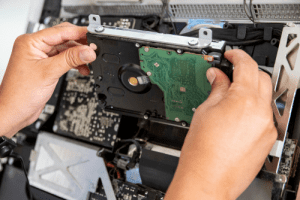
We arrive at the customer’s facility and complete all NAID-certified data destruction forms. This ensures we become legally responsible for your donated electronics and the data stored on them.
All of your donated electronics are loaded into our truck and secured within the vehicle to ensure nothing is lost by theft, natural causes, or tipping. Our trucks are always locked and never left alone until they reach our secure warehouse site.
Once at the warehouse, all hard drives are placed under the supervision of a certified Access Employee during data sanitization. We use a NIST 800-88 compliant method throughout the storage device to destroy recoverable data.
We Keep Your Information Safe After Donating
PCs for People is NAID AAA certified, which means the information on your used technology is protected by following the highest standards of information destruction and hard drive sanitization available.
Old hard drives represent a large amount of e-waste that contaminates landfills with toxic components, which is why we’re also certified in the R2 standard (St. Paul and Denver locations) to prevent e-waste.
We practice environmentally responsible recycling by removing all usable parts of a donated computer to refurbish other computers.
In Case You Want To Destroy Your Data Yourself

Before recycling the computer, you should wipe or remove the hard drives to ensure tech thieves can’t get their dirty hands on your passwords.
Pro-Tip: If your hard drive contains anything of sentimental value, be sure to back it up on a different hard drive before physically destroying it for good.
To ensure the information on the hard drive is destroyed, you need to find the magnetic disk and destroy it altogether.
You can destroy a hard drive by following these steps:
- Locate your computer’s model and identify the hard drive’s location.
- Use a screwdriver to remove any screws hidden underneath labels.
- Open the hard drive casing, and remove it from the hardware.
- Put on some eye protection and strike the hard drive with a hammer until it opens.
- Find the round, silver player disk and scratch the magnetic disk with the hammer’s claw.
Will the Hard Drive Physical Destruction Erase All of Its Data?
Deleting your computer’s hard drive before recycling helps prevent your data from being stolen, but that doesn’t mean that the data will be safe.
What Are the Most Common Ways of Data Destruction?
A hard drive can be shredded or degaussed, which destroys its magnetic disk. The only tried and true method for ensuring your information is permanently safe is by physically destroying the hard drive.
Degaussing Your Hard Drive
Degaussing is a common method for data destruction. It involves using a high-powered magnet to trigger the magnetic field of the hard drive by using a degausser, rendering old data completely unrecoverable.
Professionals degauss to protect highly sensitive data hard drives, but other simpler methods might be better if you’re just trying to get rid of it.
Shred the Hard Drive
Newer devices might employ solid state drives (SSDs) that are immune to degaussing due to their interconnected flash memory chips. Many companies use standard HDD shredders to physically destroy the SSDs, although this is an unsafe practice.
Even if you shred the drive, it could be reassembled to the point the data can be salvaged in one note. The best method is to look up the services of an organization specializing in the physical destruction of hard disks, such as PCs for People.
We Comply With NIST Data Destruction Guidelines
We provide complimentary data sanitization for every device using DOD, HIPAA, and NIST 800-88 compliant software.
If not all of the hard drive’s data can be destroyed, we dispose of the physical equipment through an eStewards or R2-certified business. We’ll physically shred the storage device and recycle the tech matter in an environmentally friendly process.
Our High-Security Data Destruction Services Are Certified
PCs for People gets the data destruction job done for you.
Best of all? It’s a free-of-charge process!
Not complying with industry data standards could land your company in hot water. Keep your organization free from the negative consequences of not deleting your data.
If you want to destroy your used technology safely, get in touch with one of our Account Managers at our nearest office today.



